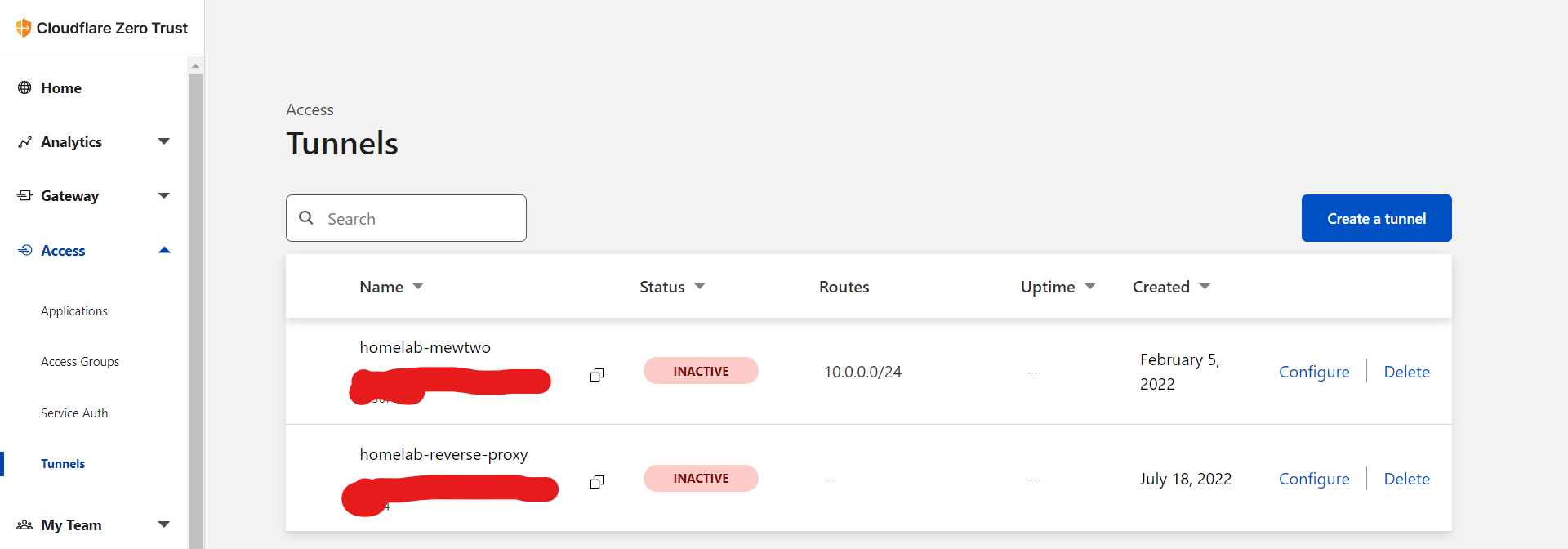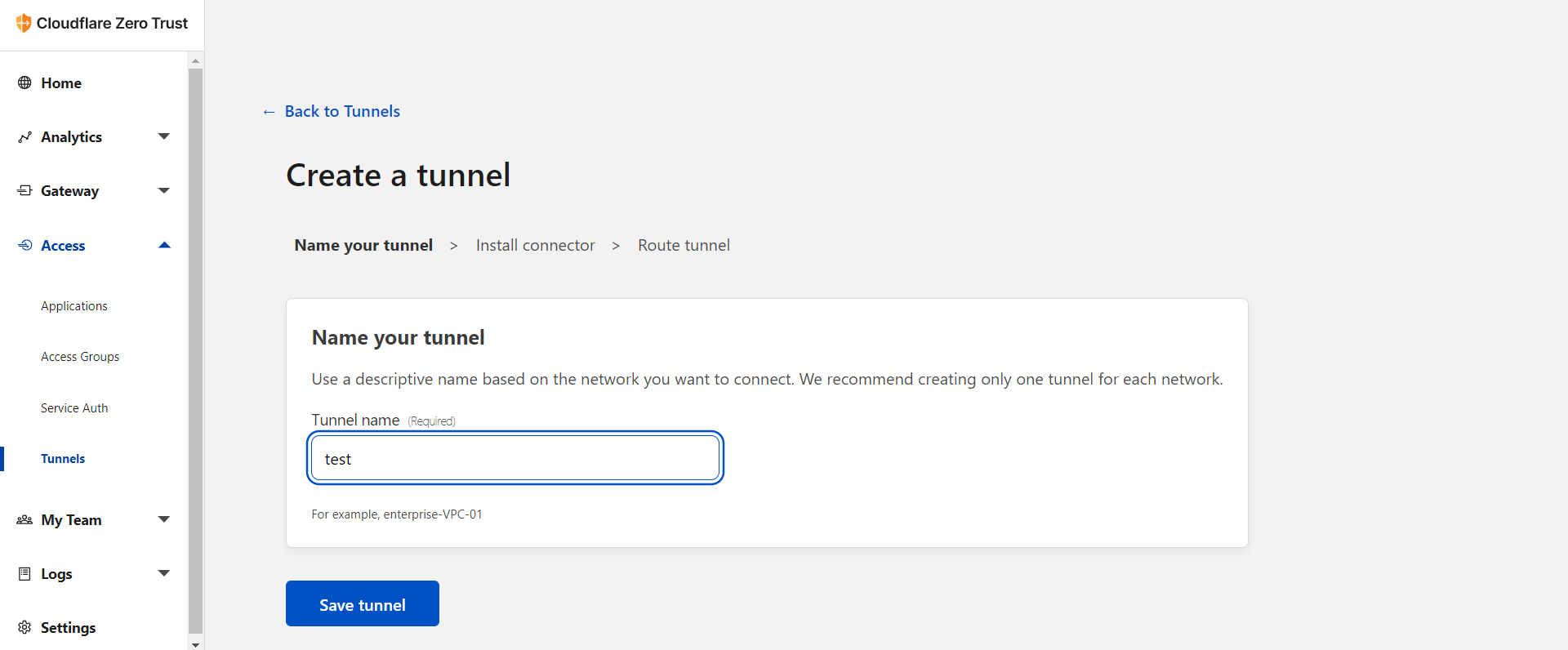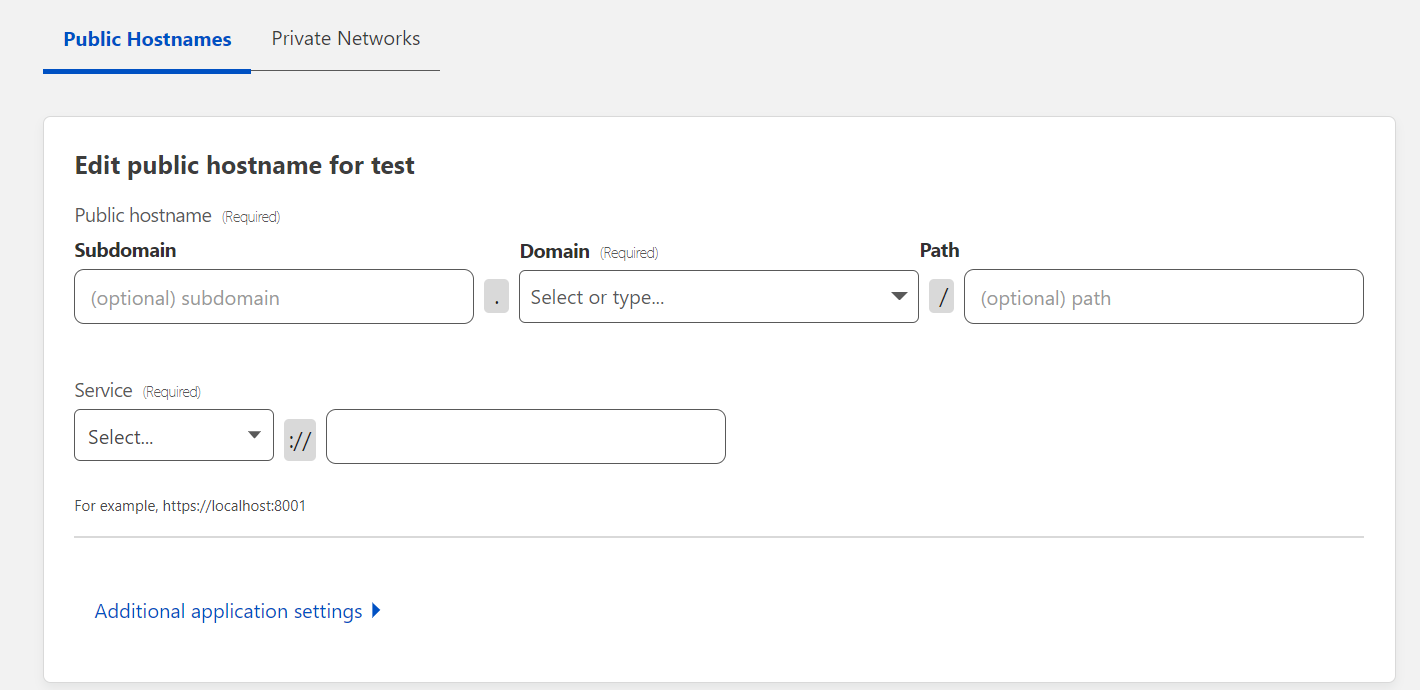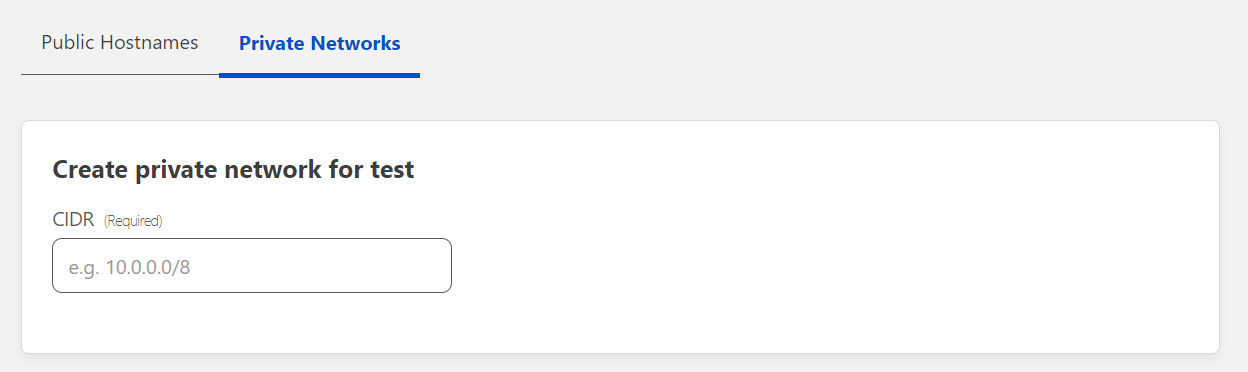1.1 KiB
1.1 KiB
Installation Notes
- Go to cloudflare team dash and create a tunnel or migrate a current tunnel (this action is not reversible) by going to access and then tunnels tab.
- Create a tunnel like so (or migrate a current one)
- Copy JUST the token from tunnel's overview Install and run a connector section.
- Set the
tokenwith your tunnel's token. the tunnel ID will NOT work. - Now you can manage the tunnel via cloudflare dash by setting a private network or create ingress rules for your services and domain.
Notes:
-
You MAY need to modify cloudflared Zero Trust various settings in order for this work out-of-the-box which is beyond the scope of this guide.
-
You can use this as a reverse proxy directly or use it in conjunction with traefik if you are behind a CGNAT, do not have a static IP, or can not port forward 443 (SSL).